Categories play an important role in organizing and structuring the content of a WordPress theme. Here are some key points highlighting the importance of categories:
- Content Organization: Categories allow you to group similar content together based on specific topics or subjects. By assigning posts or articles to relevant categories, you create a logical structure for your website, making it easier for visitors to navigate and find the information they are interested in.
- Improved User Experience: Categorizing content helps visitors quickly locate relevant information. It enables them to browse through specific topics of interest and explore related articles within the same category. This enhances the overall user experience and encourages visitors to spend more time on your site.
- Navigation and Site Structure: Categories are typically displayed in the main navigation menu or sidebar of a WordPress theme. By providing a clear category structure, you offer visitors an intuitive way to navigate your website. This helps them find the content they’re looking for without relying solely on search or sitemaps.
- SEO Benefits: Categories contribute to search engine optimization (SEO) efforts. When you assign posts to specific categories, you create a hierarchy of content that search engines can understand and index more effectively. This improves your website’s visibility in search engine results pages (SERPs) and increases the chances of attracting organic traffic.
- Related Content and Internal Linking: Categories enable you to create connections between related content on your site. By linking articles within the same category, you encourage visitors to explore additional content that matches their interests. This internal linking can boost engagement, reduce bounce rates, and increase the time visitors spend on your site.
- Theme Customization: WordPress themes often include category-based templates that allow you to design unique layouts for different categories. This customization flexibility enables you to present content in a visually appealing and organized manner, tailored to the specific needs of each category.
In summary, categories in WordPress themes are essential for organizing content, improving user experience, facilitating navigation, enhancing SEO, promoting related content, and enabling theme customization. They provide a framework for content management and play a vital role in delivering a user-friendly and well-structured website.
Create Categories in Twenty Twenty-Three Theme
Follow these steps to create categories in WordPress Twenty twenty-three Theme:
- Open WordPress dashboard
- Go to Posts > Categories
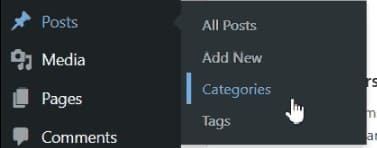
- Enter the name of the category in the Name text field.
- Slung can be the same as your category.
- Parent Category: keep it None
- Description: You can mention a little about your category, though unnecessary.
- Click on Add New Category to save the category.
- You can repeat the same process to create as many as categories you want.
Categories can be used to easily browse your blog, keeping the relevant categories names in WordPress is important for a good user experience.
Also Read: How to Customize WordPress Twenty Twenty-Three Theme
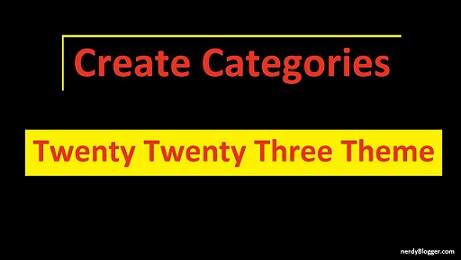
Leave a Reply